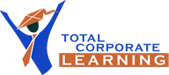Inventory Control is a comprehensive multi-location inventory management system that provides effective management of stock levels and inventory transactions. It forms the core of Sage 300’s Operations Management Suite of products and allows users to enter transactions quickly and easily for the movement and tracking of inventory items. This course is designed to provide users with a comprehensive understanding of Inventory Control as it relates to the Operations Management Suite and teaches users how to enter transactions directly in Inventory Control.
- This Sage 300 Inventory Control training seminar is for all individuals who have a stake in the Supply Chain and all Logistics, Materials, Inventory, Stock, Warehouse and Distribution Professionals.
- It will also help those who need to develop their understanding about Warehouse and Inventory management using the Sage 300 Inventory Control module.
- It will be especially helpful to all those who are looking to make business gains and benefits and to any owners, operators of companies with warehouse and stores operations and who hold stock and inventory.
This course is delivered by a live instructor using the Zoom application. We believe that attendees learn by performing the tasks that the instructor demonstrates on their screen. They can also communicate with fellow attendees and the Instructor via live audio and video.
With Hands-on Train (HOT) delivery, we suggest that attendees work with two application windows on their local computer. The first window is their own work area, and the second window displays the instructor’s work area via the Zoom video conferencing application.
To get the best from this online training, the following computer setup is required:
- It is recommended that an attendee have two monitor screens attached to their computer. With two monitors, the work areas of the attendee and the instructor can be displayed on separate screens in a normal manner.
- A high-speed Internet connection is required.
- The attendee’s computer must have the software that the attendee wants to learn. For example, if you have signed up for an Excel course, Excel must be installed on your PC.
- An attendee will need to install the Zoom Video Conferencing app to join the training session. It can be downloaded for free from www.zoom.us. Please familiarize yourself with the application.
- A PDF reader is required to view the course materials that will be sent to you as a PDF file. PDF readers are available for free on the net.
- Our courses are interactive. An attendee must keep the mic and the video camera on at least 60 percent of the time so that they are audible and visible to other participants and the instructor (just as they would be in a physical classroom).
- Please do not register for a course if you do not agree to keep the mic and the video camera on at least 60 percent of the time. A certificate of course attendance is issued only after 100% attendance is observed and the assessment passed.
Course Content
Ratings and Reviews
0.0
Avg. Rating
0 Ratings
5
0
4
0
3
0
2
0
1
0
What's your experience? We'd love to know!
Login to Review
What's your experience? We'd love to know!
Login to Review