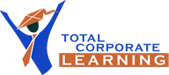This session will provide you with a quick review understanding of the setup of Accounts Payable and how it relates to performance. You will learn how to change settings to suit your specific accounting requirements, and how to make the most of some optional setup features to ease your data entry load.
Printing all the Set-up Reports
In this session, you will learn about the many reports and report options relating to the setup of Accounts Payable. You will learn how to use the report criteria to access the information that you need, and how the reports will help you to manage your setup and maintenance process.
Managing Vendor Information
In this session you will learn how to maintain vendor records. Including adding, editing, and deleting vendor groups and vendor records. You will be able to create alternative remit‐to locations remit‐to addresses for payments if it is different from the address in the vendor record.
Printing Vendor Reports
In this session learn how to print lists of the vendor groups, vendors, remit-to locations, and recurring charges in your Accounts Payable system. You will learn how to use the report criteria to access the information that you need, and how the reports will help you to manage your vendors more accurately.
Accounts Payable Transactions
In this session you will learn how to enter vendor invoices, credit notes, and debit notes using the Invoice Entry form. You will learn about entering, posting, and reporting payments for vendors, manually or through create payment batch, and also adjust documents in vendor accounts.
Accounts Payable Transactions Reports
Learn to print reports in the A/P Transactions Reports folder to maintain your audit trail and to analyze Accounts Payable data.
Periodic Processing
In this session you will learn how to use the processes located in the Periodic Processing folder to complete the various processing and reporting tasks you perform periodically or at regular intervals in your Accounts Payable system.