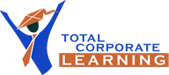This course will provide you with an understanding of the setup of the Inventory Control module and how it relates to performance. You will learn how to change settings to item segments, categories, account sets, and other variables. This lesson also discusses how configuration switches relate to inventory transaction processing. Choices made here will affect the way Inventory Control, Order Entry, and Purchase Orders operate.
After completing this lesson, you will be able to:
- Use the Inventory Control Options to specify how your system will operate.
- Use the Item Structures window to specify the length and number of characters in your inventory item numbers and format your item numbers for sorting and grouping items for reports and lists.
- Use the Segment Codes window to add valid segment codes to a table so Inventory Control will verify the item number segments when adding new items.
- Use the Locations window to add location records in Inventory Control, and to assign items to particular locations.
- Use the Categories window to create logical groups for your Inventory Control system.
- Use the Account Sets window to setup groups of general ledger accounts to which you post Inventory Control transactions.
- Use the Mask Structures window to define formats, or mask structures, for your serial numbers and lot numbers.
- Use the Warranty Codes window to enter the terms of sales agreements with your customers on the serialized or lotted items that they purchase from you.
- Use the Contract Codes window to enter the terms of sales agreements with your suppliers.
- Use the Price List Codes window to store pricing information for all of your inventory items.
- Use the Optional Fields window to create custom fields that you can use to store additional information with Inventory Control records and transactions.
- Use the GL Integration window to select options and settings that determine how your Inventory Control ledger interacts with your general ledger.
- Use the Units of Measure window to add the units of measure (UOMs) in which you buy, sell, price, and stock your inventory items.
- Use the Weight Units of Measure window to add the different units that you use to measure the weight of items—such as pounds, tons, kilograms, and metric tons.
- This Sage 300 Inventory Control training seminar is for all individuals who have a stake in the Supply Chain and all Logistics, Materials, Inventory, Stock, Warehouse and Distribution Professionals.
- It will also help those who need to develop their understanding about Warehouse and Inventory management using the Sage 300 Inventory Control module.
- It will be especially helpful to all those who are looking to make business gains and benefits and to any owners, operators of companies with warehouse and stores operations and who hold stock and inventory.